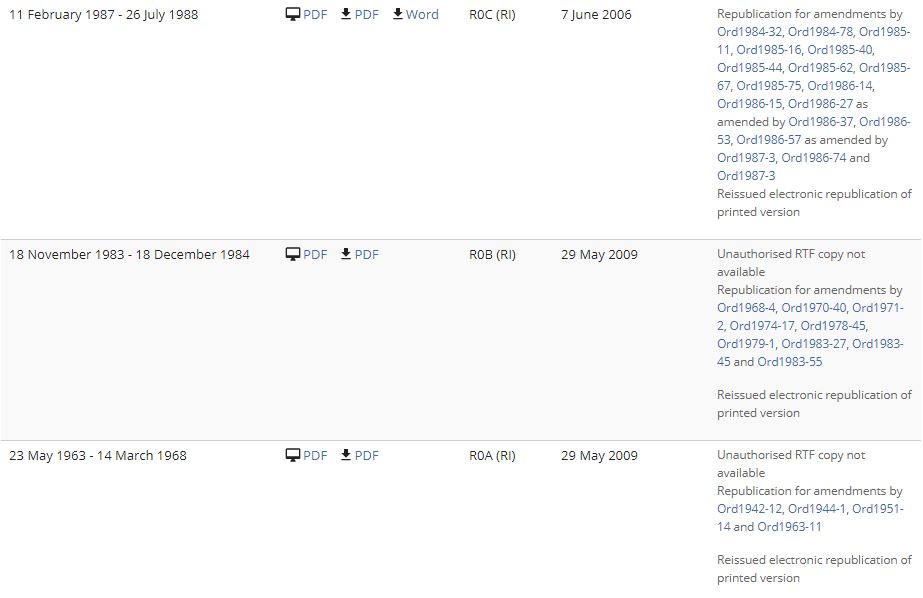Frequently asked questions
Contents
- How do I see all new legislation notified or published on the Legislation Register?
- How do I see future legislative events that will affect laws on the Legislation Register?
- How do I subscribe to general legislative events?
- How do I subscribe to legislative events affecting a particular law?
- How do I change my subscription preferences?
- How do I unsubscribe from legislation news?
- How do I see all subordinate legislation made under an Act?
- How do I find the meaning of key words and phrases used on the Legislation Register?
- How do I access approved form categories?
- How do I know if transitional provisions applied to an Act or regulation?
- How do I know if an Act or regulation is affected by a modification?
- How do I find out which Minister is responsible for what legislation?
- How do I find superseded disallowable instruments or notifiable instruments?
- How do I easily access other legislation websites?
- How do I know if a provision of an Act or regulation has been amended?
- How do I know if an Act or regulation has uncommenced provisions or uncommenced amendments?
- How do I find legislation applying to the ACT in relation to National Land?
- Why are there gaps in the effective date range of some republications eg Crimes Act 1900?
How do I see all new legislation notified or published on the Legislation Register?
Newly notified and newly published legislation is available from the What’s new link on the Legislation Register homepage.
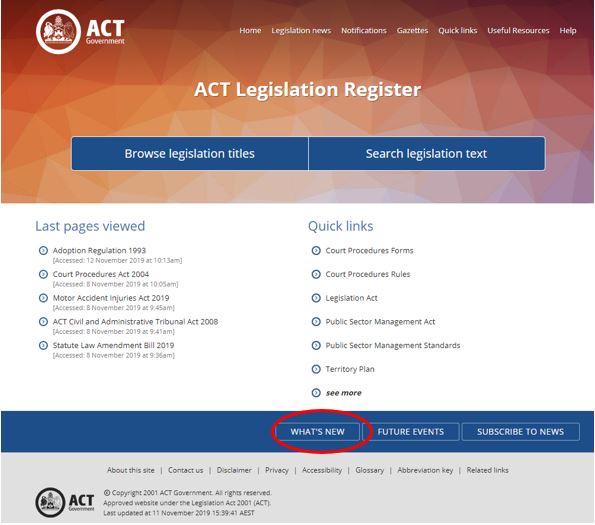
There is also a link to What’s new from the Legislation news link on the menu bar running along the top of every page of the website

The report is automatically generated and updated after each upload to the website. It lists legislative events that have occurred in the last 7 days and provides a link to the website page to conveniently navigate to the affected law.

Newly notified legislation can also be accessed from the Notifications link on the menu bar running along the top of every page of the website, which provides yearly lists of all legislation types.
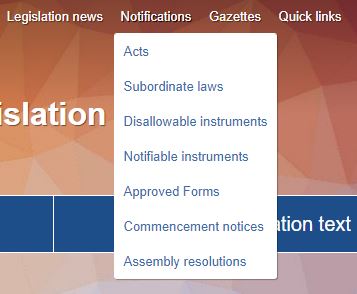
How do I see future legislative events that will affect laws on the Legislation Register?
Information about future legislative events affecting laws is available from the Future events link on the Legislation Register homepage.
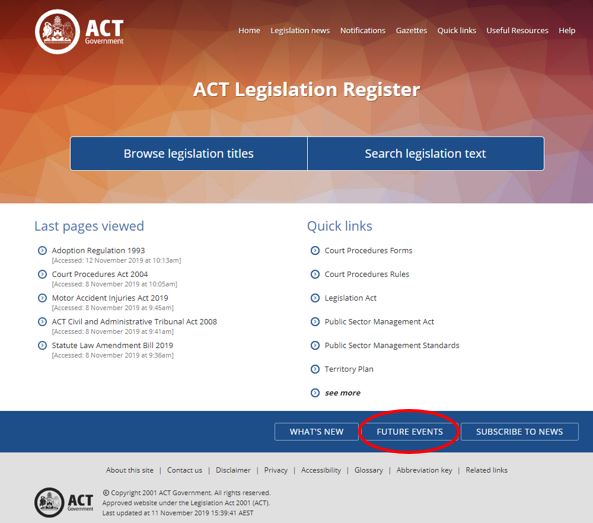
There is also a link to Future events from the Legislation news link on the menu bar running along the top of every page of the website

The report lists legislative events that will occur within the date range inputted and provides a link to the website page to conveniently navigate to the affected law.

How do I subscribe to general legislative events?
The legislation news subscription provides email reports of ACT legislation events that occur each day and that match subscribers options. Legislation news emails are sent at the beginning of the following day and include a link to the affected law on the register website.
To subscribe –
1. Click Subscribe to News on the register home page.
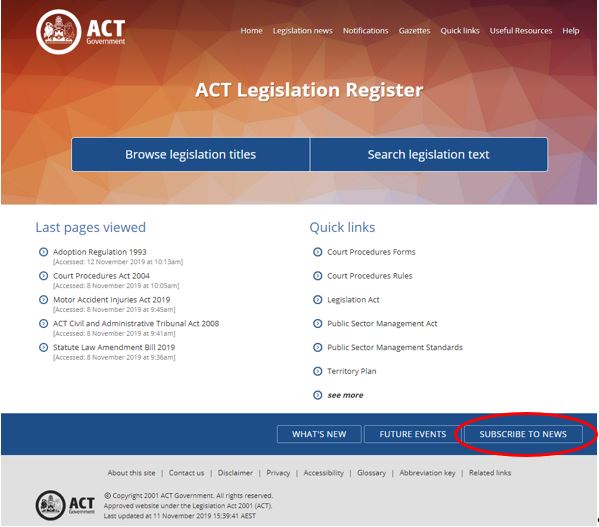
2. Enter your email address and select the categories of legislation that you want to receive news alerts and click Subscribe.
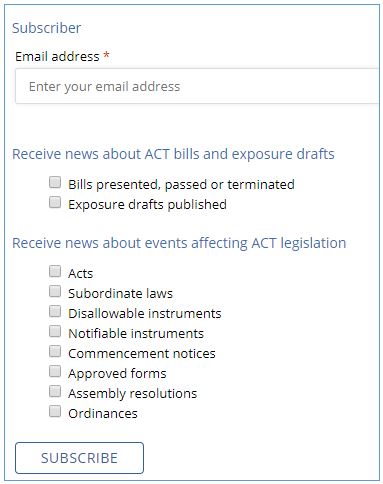
The following legislation events are reported for ACT legislation:
You will be able to unsubscribe or modify your subscription by clicking the Change subscription preferences link in the footer of an ACT legislation news email.
How do I subscribe to legislative events affecting a particular law?
To receive email alerts of legislative events affecting a particular ACT law, go to the website page for that law and click Subscribe to this law.
Users can have both a general subscription and subscriptions to 1 or more particular laws.

How do I change my subscription preferences?
To change your subscription preferences, open an email that has been sent to you from the ACT Legislation Register. In the footer of the email there is a link to Change subscription preferences.
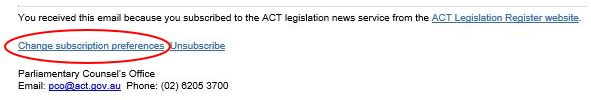
Click the link and then enter your email address to request a link to change your preferences.
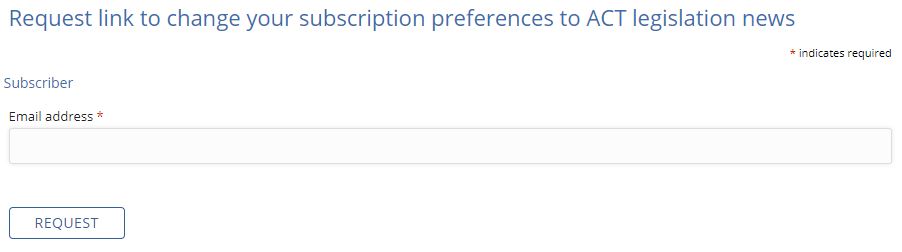
You will receive an email with a link to change your subscription preferences.
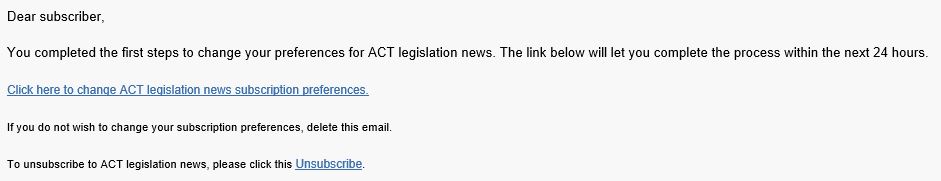
Click the link to be taken to a page to change your subscription preferences. Enter your changes and click Update.
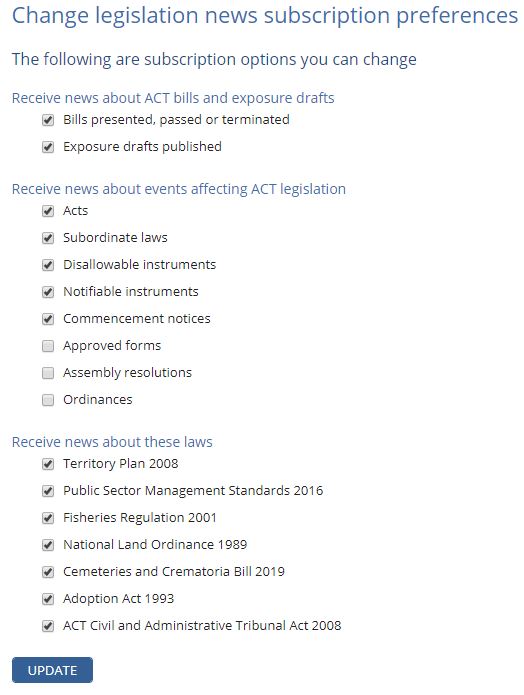
How do I unsubscribe from legislation news?
To unsubscribe from receiving legislation news, open an email that has been sent to you from the ACT Legislation Register. In the footer of the email there is a link to Unsubscribe.
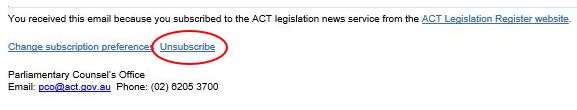
How do I see all subordinate legislation made under an Act?
All subordinate legislation made under an Act is listed on the webpage for the Act on the Regulations and Instruments tab. The default view is all current instrument types. For access to all instruments use the ‘Show repealed’ toggle, for access to a specific instrument type use the ‘Show all types’ filter, and to limit the list to appointments, fees or delegations use the ‘Show all classfications’ filter.
Note: If you have applied any filters open the legislative item by right clicking and opening in a new tab. This allows you to view that legislative item and will retain the filtering on the Regulations and Instruments table.
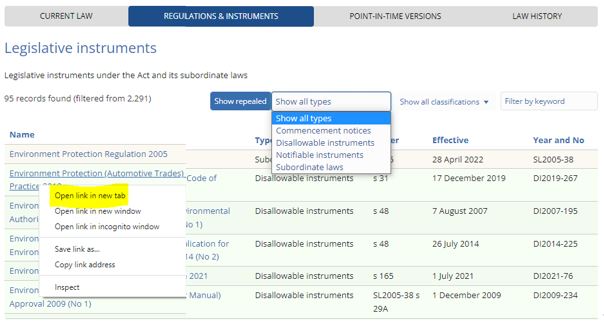
How do I find the meaning of key words and phrases used on the Legislation Register?
Definitions of terms used on the Legislation Register are provided in the Glossary. It is accessible from Help on the menu bar running along the top of every page of the website and from the Glossary link at the bottom of every page of the website.

How do I access approved form categories?
The list of approved forms made under the Court Procedures Act 2004 and the ACT Civil and Adminstrative Tribunal Act 2008 are long and can be shortened by using the 'Show all cateorgies' filter.
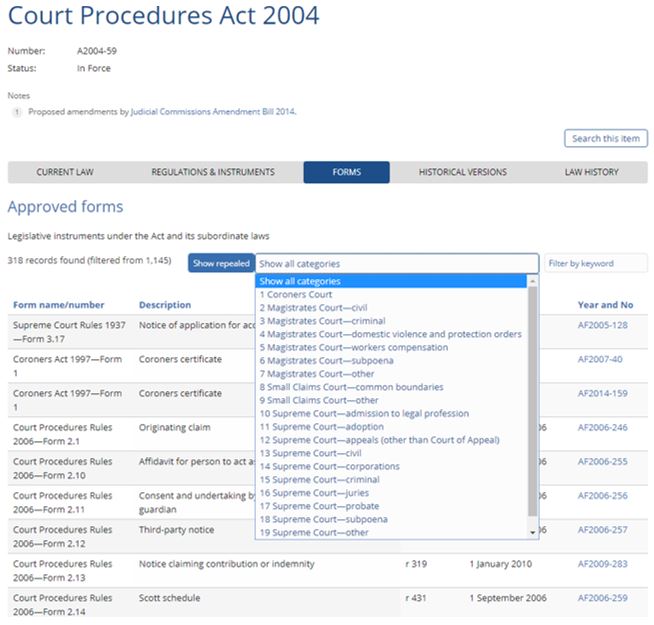
How do I know if transitional provisions applied to an Act or regulation?
Information about transitional provisions affecting a law is provided in the Notes column of the table of republications on the webpage for the law. Additionally, a note about expired transitional or validating provisions is included in the endnotes for the republished law.
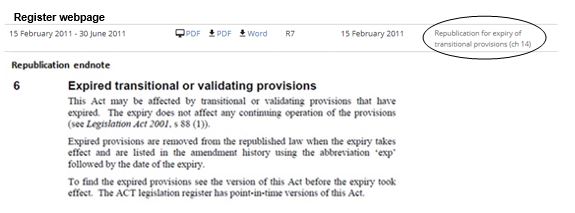
How do I know if an Act or regulation is affected by a modification?
If a provision of a republished law is affected by a current modification, the symbol M appears immediately before the provision heading and the text of the modifying provision appears in the endnotes for the republished law. Additionally, there are notes against the point-in-time version of the republished law indicating either that the version contains modifications or that the modifications have ended.
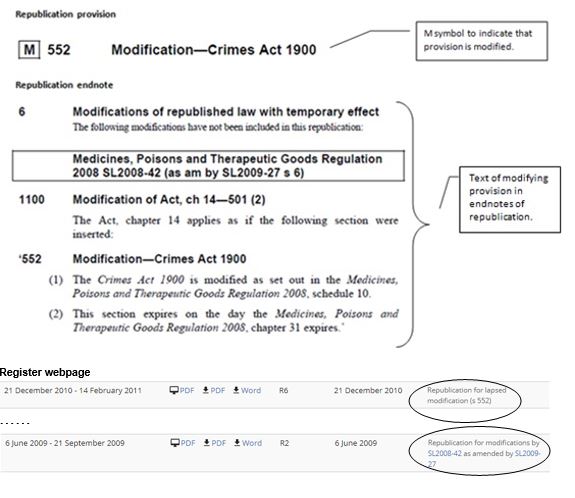
How do I find out which Minister is responsible for what legislation?
The Administrative Arrangements is an instrument made by the Chief Minister allocating responsibility for certain matters, enactments and administrative units to Ministers (a Minister’s portfolio). A quick link to the instrument is available on the Legislation Register from Quick links on the menu bar running along the top of every page of the website. Additionally, on the webpage for each Act the responsible Minister and administering directorate is stated.

How do I find superseded disallowable instruments or notifiable instruments?
Superseded instruments are accessible from either the Repealed alphabetical listing for the instrument type or by using the ‘Show repealed’ toggle in the Regulations and Instruments tab on the webpage of the Act that the instrument is made under.
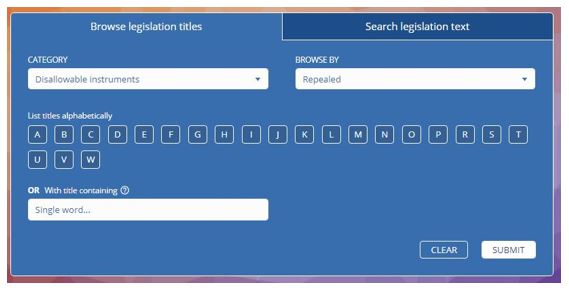
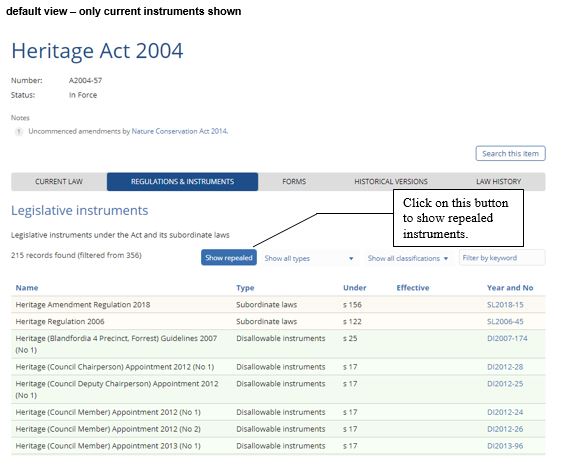

How do I easily access other legislation websites?
Links to legislation websites for other jurisdictions are provided on the Legislation Register Related links page. It is accessible from the menu bar at the bottom of every page of the website.

How do I know if a provision of an Act or regulation has been amended?
Information about what amended a law is provided in the Notes column of the table of republications on the webpage for the law. Commencement information for the amending law is provided in the republication Legislation history endnotes section. Each amended provision is annotated with information about the amending law in the republication Amendment history endnotes section.
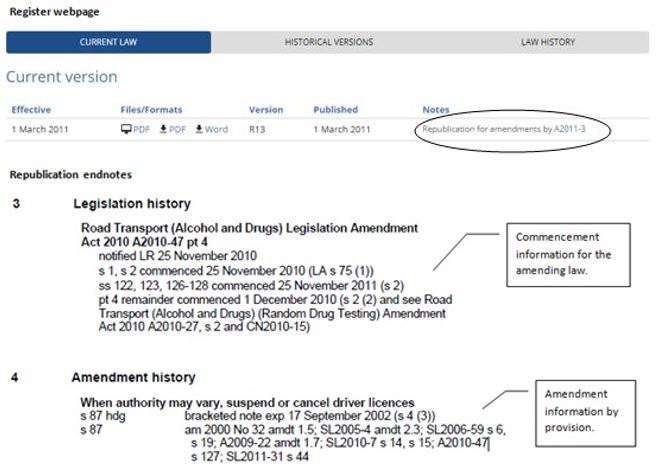
Additionally, amendment information is being progressively added to the Law history tab.
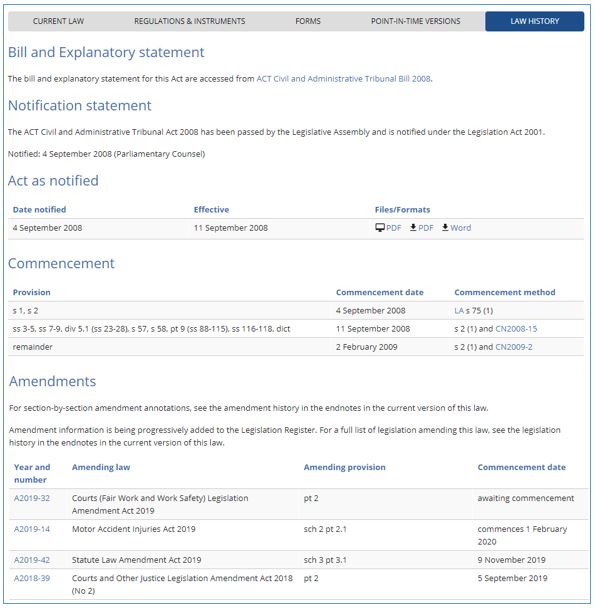
How do I know if an Act or regulation has uncommenced provisions or uncommenced amendments?
If a provision of a republished law is uncommenced at the time of republication, the symbol U appears immediately before the provision heading. If there are uncommenced amendments applying to a law, a note appears on the Legislation Register webpage for the law.
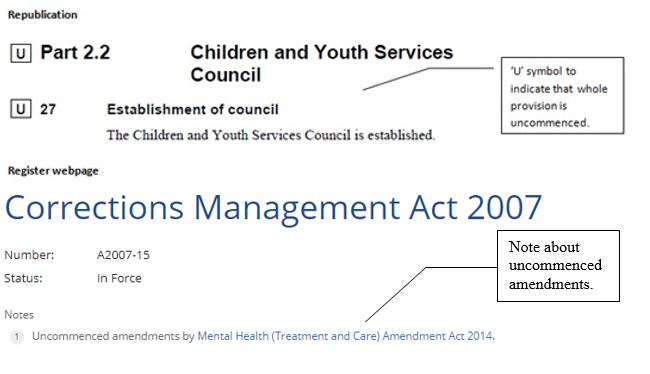
Additionally, the commencement and amendment information in the Law history tab displays ’Awaiting commencement’ or a future commencement date (if known).
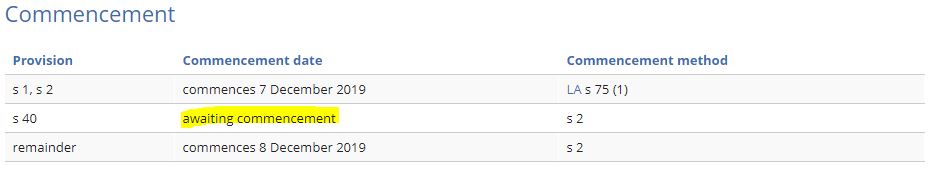
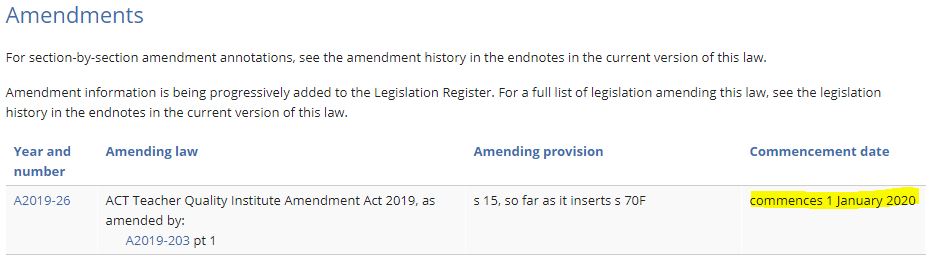
How do I find legislation applying to the ACT in relation to National Land?
Current
The following legislation applies to the ACT in relation to National Land:
- Australian Capital Territory National Land (Lakes) Ordinance 2022
- Australian Capital Territory National Land (Leased) Ordinance 2022
- Australian Capital Territory National Land (National Memorials, Territory Divisions and Public Places) Ordinance 2022
- Australian Capital Territory National Land (Road Transport) Ordinance 2014
- Australian Capital Territory National Land (Unleased) Ordinance 2022
- Australian Capital Territory (Planning and Land Management) Act 1988 (Cwlth).
Historical
From 11 May 1989 to 1 April 2022, the Australian Capital Territory (Planning and Land Management) Act 1988 (Cwlth) provided that the relevant Commonwealth Minister may declare specified areas of land in the ACT to be National Land, as distinguished from Territory Land. Under the National Land Ordinance (repealed) the relevant Commonwealth Minister is generally responsible for the management of National Land.
In order to facilitate that management the repealed Ordinance adopted, modified and applied to National Land certain provisions of the following laws as in force immediately before self-government on 11 May 1989:
- City Area Leases Ordinance 1936
- City Area Leases Regulations
- Crown Lands Act 1884 (NSW)
- Dedication by User Limitation Act 1902 (NSW)
- Lakes Ordinance 1976
- Leases Ordinance 1918
- Leases Regulations
- Leases (Special Purposes) Ordinance 1925
- Protection of Lands Ordinance 1937
- Public Roads Act 1902 (NSW)
- Recovery of Lands Ordinance 1929
- Roads and Public Places Ordinance 1937
- Trespass on Commonwealth Lands Ordinance 1932.
The National Land Collection, reprinted as at 31 December 1998, incorporating the National Land Ordinance 1989 (repealed) (and associated pre self-government laws) can be viewed at the Federal Register of Legislation.
Why are there gaps in the effective date range of some republications eg Crimes Act 1900?
Before the ACT legislation register began in September 2001, it was not standard practice to produce a new republication every time a legislative event affected a law. This is especially true for very old legislation that was only available in printed form. As part of the republication backcapture program available historical legislation versions are progressively being added to the register. We are not currently creating historical republications for every amendment that affected a law (point-in-time) but adding the versions we already have either electronically or in printed form. The printed versions are scanned and added to the register.
A gap in the effective date ranges of a legislative item does not mean there is anything missing from the republication. It means there was not a version created for every specific point-in-time legislative event. The effective date range shows the last of the amendments listed in the version note was inserted on the start effective date and the next event that changed the law occurred on the day following the end effective date. To work out what a particular section looked like at a particular point-in-time, use the version notes to each republication as they indicate which amendments were incorporated in a version. In the endnotes the ‘Legislation history’ shows the commencements of specific legislation and the ‘Amendment history’ shows amendments to particular sections.
For example, see the item page for the Crimes Act 1900 below:
R0A (RI) has an effective date range of 23 May 1963 - 14 March 1968. This means the last amendment that affected version R0A (RI) commenced on 23 May 1963 and the next event that occurred commenced on 15 March 1968, therefore ending the effective date range for this version on 14 March 1968.
R0B (RI) has an effective date range of 18 November 1983 - 18 December 1984. This does not mean there are any amendments missing in the republication between 15 March 1968 and 18 November 1983—all the amendments are included in the versions. It means there was not a version created for every new amendment. Between 15 March 1968 and 18 November 1983 there were 9 amendments incorporated on 9 different dates so this version can only begin when the last of those amendments commenced (ie Ord1983-55 on 18 November 1983). The next amendment that affected the Crimes Act 1900 was Ord1984-78 which commenced on 19 December 1984 and is included in version R0C (RI). This means the end effective date of version R0B (RI) is 18 December 1984.